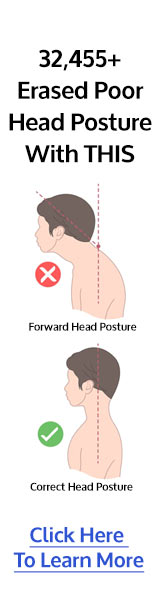The Meeting Marathon Effect: How to Recover Between Back-to-Back Calls
Quick Answer: Back-to-back video meetings create compound exhaustion through continuous cognitive load, suppressed natural movement, and zero recovery time. Strategic 60-90 second resets between calls can restore mental energy and prevent the progressive depletion that leaves you drained by day's end. Microsoft research shows that even brief breaks between meetings significantly reduce stress markers and improve focus in subsequent calls.
You glance at your calendar and your heart sinks. Four back-to-back video calls from 9 AM to 1 PM, followed by three more meetings after lunch. By the time you reach the final call, you feel like you've run a marathon—except you haven't moved from your chair in six hours.
Welcome to the meeting marathon effect: the unique kind of exhaustion that comes from prolonged virtual engagement without physical recovery. It's different from regular work fatigue, and it requires different solutions.
Why Back-to-Back Meetings Drain You More Than Regular Work
There's a reason why a day full of meetings feels more exhausting than a day of focused work, even when you're sitting in the same chair. Microsoft research analyzing brainwave patterns during virtual meetings found that back-to-back video calls generate significantly more stress markers than meetings with breaks between them.
Video calls create a perfect storm of mental and physical stress that compounds with each additional meeting. Stanford research found that the cognitive demand of video calls is 15-20% higher than in-person meetings due to additional processing required for interpreting non-verbal cues through a screen.
The 4 Ways Meeting Marathons Physically Exhaust You
1. Continuous Cognitive Load (The Mental Drain)
Every meeting requires active listening, processing information, and social engagement. Unlike solo work where you can take micro-breaks or let your mind wander briefly, meetings demand constant attention. Your brain never gets a chance to rest.
Why this drains energy:
- No mental recovery periods between cognitive tasks
- Active processing of verbal content, facial expressions, and body language simultaneously
- Technical monitoring of audio quality, connection issues, and visual presentation
- Social performance pressure maintains elevated stress hormones
Research shows: The brain's prefrontal cortex shows significantly increased activity during video calls compared to in-person meetings, indicating higher cognitive load.
2. Hypervigilance Fatigue (The Constant Monitoring)
On video calls, you're unconsciously monitoring multiple streams of information: verbal content, facial expressions, body language, and technical elements like audio quality and connection issues. This hyperawareness is mentally exhausting, activating the same neural pathways as sustained vigilance tasks.
Why this causes exhaustion:
- Split attention across visual, audio, and technical channels
- Constant threat assessment for social missteps or technical failures
- Reduced non-verbal cues force overcompensation through screen analysis
- Mirror anxiety from seeing yourself on screen creates additional self-monitoring
3. Suppressed Natural Movement (The Static Strain)
In person, you naturally shift positions, gesture, and move during conversations. On video, you're locked in a small frame, suppressing natural movement patterns that help maintain energy and focus. This static positioning forces sustained isometric muscle contractions that accumulate fatigue.
Why this depletes you:
- Muscle tension accumulates in neck, shoulders, and back without relief
- Breathing becomes shallow as chest compression limits diaphragm movement
- Circulation stagnates causing blood pooling and reduced brain oxygen
- Natural stress outlets blocked as movement impulses are consciously suppressed
Research shows: Sustained sitting with limited movement increases muscle fatigue markers by up to 40% compared to sitting with regular position changes.
4. Accumulated Eye Strain (The Screen Effect)
Staring at screens for hours creates digital eye strain, which contributes to headaches, difficulty concentrating, and overall fatigue that extends beyond just tired eyes. The American Optometric Association reports that 59% of adults who work on computers experience digital eye strain symptoms.
Why this exhausts you:
- Reduced blink rate by up to 60% during screen focus causes dry, irritated eyes
- Constant focal distance prevents natural eye muscle relaxation
- Blue light exposure disrupts circadian rhythms and energy regulation
- Visual processing overload from multiple faces, chat boxes, and screen sharing
The Recovery Gap Problem
There is a huge difference between recovery breaks and pseudo-breaks. The biggest issue with back-to-back meetings isn't just their intensity—it's the lack of recovery time between them. In traditional office settings, walking to a conference room or chatting with colleagues provided natural transition periods. Now, you click "end meeting" and immediately click "join meeting," with no buffer for your brain or body to reset.
This creates a compound effect where each subsequent meeting starts with you already partially depleted from the previous one. By your fourth or fifth meeting, you're operating on fumes. Microsoft's research found that stress accumulates progressively without breaks, but remains relatively stable when 10-minute breaks are inserted between meetings.
How to Tell if You're in Meeting Marathon Mode
Physical Warning Signs:
- Tension headaches that worsen as the day progresses?
- Shoulder and neck pain that feels "locked up"?
- Eye fatigue or difficulty focusing vision after each call?
- Feeling physically exhausted despite minimal movement?
- Needing to constantly shift positions to find comfort?
Mental Warning Signs:
- Difficulty remembering what was discussed in earlier meetings?
- Increasing irritability or impatience as the day progresses?
- Struggling to contribute meaningfully in later meetings?
- Feeling dread when you look at your calendar?
- Finding it hard to focus during the last few calls?
The End-of-Day Assessment:
After a full day of back-to-back meetings, check:
- Can you recall key points from your first meeting of the day?
- Do you feel mentally sharp enough to do focused work?
- Is your energy level similar to morning or drastically depleted?
If you struggle to remember earlier meetings, feel mentally foggy, or experience dramatic energy decline, you're experiencing meeting marathon burnout.
6 Science-Backed Recovery Strategies That Actually Work
1. The 60-Second Meeting Reset
Best for: Between every meeting Time investment: 60 seconds
The most powerful tool for preventing compound fatigue is a structured micro-recovery between calls. Microsoft research found that even brief breaks between meetings reduced stress markers and improved focus in subsequent calls.
The protocol:
- 10 seconds: Stand up and close your eyes
- 20 seconds: Take three deep belly breaths (4-count inhale, 4-count exhale)
- 15 seconds: Roll your shoulders and stretch your neck side to side
- 10 seconds: Look out a window or at something far away
- 5 seconds: Set an intention for the next meeting
Why it works:
- Addresses all four main stressors in one minute
- Resets muscle tension patterns
- Restores oxygen flow to the brain
- Gives eyes a focal distance break
- Creates mental transition space
2. Strategic Meeting Scheduling
Best for: When you control your calendar Time investment: Planning phase
Small scheduling choices can prevent meeting marathon burnout before it starts.
Implementation strategies:
- Build in 5-minute buffers between meetings (schedule 9:00-9:55 instead of 9:00-10:00)
- Cluster meetings strategically with longer breaks between clusters
- Alternate meeting types (follow video call with phone-only walking meeting)
- Protect energy prime time for most important meetings
Why it works:
- Prevents the compound stress effect
- Allows for natural recovery periods
- Matches meeting intensity to your energy levels
- Creates sustainable meeting patterns
3. The Meeting Recovery Hierarchy
Best for: Matching recovery to intensity Cost: Free
Not all meetings require the same recovery approach. Tailor your between-meeting reset to the intensity of what you just experienced.
The hierarchy:
- After low-intensity meetings (routine check-ins, updates): 30-second breathing reset
- After moderate-intensity meetings (brainstorming, planning): 60-second movement reset
- After high-intensity meetings (difficult conversations, presentations): 2-minute full reset with movement and fresh air
Why it works:
- Prevents over-recovery (wasting time) or under-recovery (compounding fatigue)
- Trains you to assess your energy needs accurately
- Makes recovery sustainable and realistic
4. Creating Meeting-Free Zones
Best for: Long-term sustainability Time investment: Blocking calendar
Protected time in your schedule prevents chronic meeting marathon patterns.
Implementation options:
- Morning focus blocks: First 1-2 hours for deep work
- Afternoon recovery time: 30-60 minutes after lunch for individual work
- Meeting-free Fridays: One full day per week with minimal meetings
- Daily hard stop: No meetings after 4 PM for recovery and wrap-up
Why it works:
- Prevents meeting fatigue from becoming chronic
- Gives your brain extended recovery periods
- Maintains capacity for deep, focused work
- Reduces anticipatory stress about marathon days
5. The Visual Environment Reset
Best for: Eye strain and mental fatigue Cost: $0-50
Your visual environment during meetings significantly impacts fatigue levels.
Optimization strategies:
- Adjust screen brightness to match ambient lighting
- Use the 20-20-20 rule between meetings (look 20 feet away for 20 seconds)
- Position monitors at arm's length and eye level
- Add a plant or window view in your line of sight for between-call glances
- Enable blue light filtering during afternoon meetings
Why it works:
- Reduces eye strain accumulation across meetings
- Provides visual recovery opportunities
- Minimizes headache triggers
- Supports natural circadian rhythm
6. The Physical Environment Setup
Best for: Reducing physical strain Cost: $50-300
Your physical setup during meetings determines how much unnecessary strain accumulates.
Essential adjustments:
- Use external keyboard and mouse with laptop for proper screen height
- Adjust chair for feet flat, thighs parallel to ground
- Position camera at eye level to prevent neck strain
- Keep water nearby for hydration and automatic sip breaks
- Use standing desk to alternate positions throughout the day
Why it works:
- Prevents accumulated muscle tension
- Maintains proper breathing mechanics
- Supports circulation
- Creates natural micro-breaks for position changes
When Should You Seek Professional Help?
Consider consulting a healthcare provider if you experience:
- Persistent pain that doesn't improve with ergonomic changes and breaks
- Severe headaches or migraines triggered by meeting days
- Vision changes or eye problems beyond simple fatigue
- Anxiety or panic related to your meeting schedule
- Sleep disruption from meeting marathon stress
Professional assessment might include:
- Ergonomic evaluation from occupational therapist
- Eye examination from optometrist
- Mental health support from counselor or therapist
The Long-Term Solution
The meeting marathon effect isn't just about individual days—it's about creating sustainable patterns that prevent burnout over time. The most resilient remote workers aren't those who can endure the longest meeting days; they're those who've learned to manage their energy strategically.
This means advocating for better meeting practices, building recovery time into your schedule, and recognizing that your physical and mental state between meetings directly impacts your performance in them. Your energy isn't unlimited, but it is renewable—if you give it the chance to recover.
The Bottom Line
Meeting marathon burnout isn't inevitable—it's preventable with strategic recovery practices. The 60-second reset between calls addresses the four main drains (cognitive load, hypervigilance, suppressed movement, eye strain) and can restore enough energy to maintain performance throughout the day.
Start with one change: Implement the 60-second reset between every meeting for one week. Most people notice a dramatic improvement in afternoon energy and meeting performance within 2-3 days.
Remember: The goal isn't to eliminate all meetings or avoid collaboration—it's to create sustainable patterns that allow you to show up energized and engaged for every call, regardless of how many you have in a day.
Pssst! This is my secret quick physical recovery tool between video calls. Never fails.