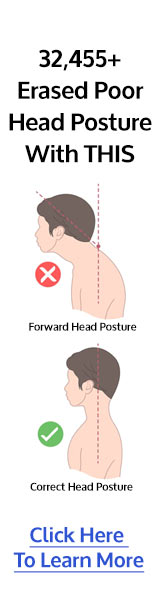The Science Behind Ergonomic Chairs: Why Your Back Pain Isn't Just "Part of Office Life"
If you've been telling yourself that back pain is just the price you pay for a desk job, it's time to challenge that assumption. The aching lower back, the stiff neck, the constant shifting in your chair—these aren't inevitable consequences of office work. They're symptoms of sitting in the wrong chair.
The Hidden Cost of Poor Seating
Research from the American Chiropractic Association reveals that 31 million Americans experience lower back pain at any given time, with prolonged sitting being a primary contributor. But here's what most people don't realize: the human spine isn't designed to maintain the 90-degree seated position for hours on end.
When you sit in a standard office chair, your spine loses its natural S-curve. This forces your back muscles to work overtime, creating tension that radiates from your lower back up through your shoulders. Over time, this constant strain leads to muscle imbalances, compressed discs, and chronic pain that follows you home.
What Makes an Ergonomic Chair Actually Work
Real-world ergonomic chairs with auto-following lumbar support aren't just marketing hype—they're engineered solutions based on biomechanical research. Here's what separates a real ergonomic chair from a regular office chair with fancy adjustments:
Lumbar Support That Matches Your Spine
Your lower spine has a natural inward curve called lordosis. Ergonomic chairs provide adjustable lumbar support that maintains this curve, preventing the slouching that causes disc compression. The support should be positioned at the small of your back, roughly at belt level.
Seat Depth and Height Precision
The ideal seat depth allows 2-3 inches between the back of your knees and the seat edge, promoting proper circulation. Height adjustment should position your feet flat on the floor with thighs parallel to the ground, creating optimal hip and knee angles.
Dynamic Movement Capability
Quality ergonomic chairs encourage micro-movements throughout the day. Features like seat tilt, backrest recline, and armrest adjustability allow you to shift positions naturally, preventing the static loading that causes muscle fatigue.
Key Features to Prioritize
When evaluating ergonomic chairs, focus on these evidence-based features:
Adjustable Lumbar Support: Look for chairs with both height and depth adjustment for the lumbar pad. This allows you to position the support exactly where your spine needs it.
Seat Pan Adjustability: Beyond height, the best chairs offer seat depth adjustment or a waterfall edge design that reduces pressure on the back of your legs.
Armrest Versatility: Four-way adjustable armrests (height, width, depth, and angle) support your arms without forcing your shoulders into unnatural positions.
Quality Casters and Base: A five-point base with smooth-rolling casters allows easy movement without straining to reposition yourself.
Breathable Materials: Mesh backing or quality fabric prevents heat buildup that can cause discomfort during long sitting periods.
Top Ergonomic Chair Recommendations
Newtral Magic H Ergonomic Office Chair
Editor's Pick
After 3 years of daily use, this is the chair that changed my work life.
I've been using the Newtral Magic H with all the extras for over three years now, and it's honestly the best investment I've made for my home office. What convinced me initially was getting premium features typically found in $800-1200 Herman Miller or Steelcase chairs at a fraction of the cost.
Get yours with 15% off: When you order through my link, you'll save 15% on your purchase. At this price point with the discount, you're getting ergonomic technology that rivals chairs costing 3x more.

[Read my Newtral Magic H Review: 3 Years of Real-World Experience](https://www.smartpicksguide.com/newtral-magic-h-review-3-years-of-real-world-experience.html)
Herman Miller Aeron
The gold standard for office ergonomics, the Aeron's PostureFit SL provides targeted lumbar and sacral support. Its 8Z Pellicle mesh eliminates pressure points while maintaining breathability. Available in three sizes to accommodate different body types.
WorkPro Quantum 9000 Series
Based on our research, the WorkPro Quantum 9000 Series ergonomic mid-back mesh chair deserves serious consideration. This isn't just another budget office chair—it's a scientifically-engineered ergonomic solution that delivers 70-80% of Herman Miller Aeron functionality at roughly one-third the cost.
[Read full WorkPro Quantum 9000 review](https://www.smartpicksguide.com/office-furniture/workpro-quantum-9000-series-chair.html)
Steelcase Leap V2
The Steelcase Leap V2 features LiveBack technology that changes shape to mimic your spine's movement. The seat cushion is designed to reduce pressure and improve circulation, while the 4-way adjustable arms adapt to virtually any task.
Humanscale Freedom
Unique weight-sensitive recline automatically adjusts to your body weight and position. The gel seat pad provides superior comfort, and the armrests are designed to stay with you as you move. Check it out
The Ergohuman Series
The Ergohuman office chair from Eurotech Seating embodies top-tier ergonomic design, featuring highly adjustable chairs engineered for exceptional comfort and support. Offered in both mid-back and high-back models, the series is available in several configurations: all-mesh, all-leather, or a leather seat combined with a mesh back. Perfect for professionals who value durable, long-term ergonomic performance in the workplace.
Implementation Strategy
Start by adjusting your current chair to optimize what you have:
- Set seat height so your feet rest flat on the floor
- Position lumbar support at the small of your back
- Adjust armrests to support your elbows at a 90-degree angle
- Ensure your monitor is at eye level to prevent neck strain
If adjustments don't eliminate discomfort within two weeks, it's time to invest in a proper ergonomic chair. Remember, this isn't just about comfort—it's about preventing long-term musculoskeletal problems that can impact your quality of life.
The Bottom Line
Your back pain isn't an inevitable part of office work—it's a signal that your current seating isn't supporting your body's needs. Investing in a quality ergonomic chair isn't just about immediate comfort; it's about protecting your long-term health and maintaining productivity without physical consequences.
The right chair should feel like an extension of your body, supporting your natural movements while maintaining proper spinal alignment. When you find that chair, those afternoon aches and morning stiffness become things of the past.