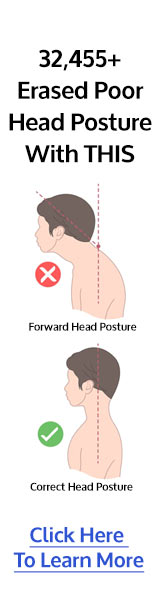The Tension You Don't Feel: How Your Mouse Hand Is Quietly Exhausting You
You notice the big pains. The lower back twinge, the neck stiffness, the headache building behind your eyes.
But what about the tension you don't feel? The subtle, persistent strain that never registers as pain but silently drains your energy hour after hour?
Your dominant hand—the one controlling your mouse or trackpad right now—is likely the most overlooked source of workday fatigue. It's been quietly holding tension patterns that affect your entire upper body without ever sending clear distress signals.
This isn't about carpal tunnel or wrist pain. Those are the alarm bells that ring only after prolonged neglect. I'm talking about something more subtle: the constant low-level muscle engagement that never fully releases during your workday.
What Is Static Tension From Mouse Use?
Consider this: your mouse hand typically holds the same position for hours, making tiny, precise movements while maintaining constant mild tension. The muscles in your hand, wrist, and forearm are never fully engaged (which would trigger fatigue warnings) but never fully relaxed either.
Ergonomists call this "static loading"—when muscles maintain partial contraction for extended periods. While it doesn't feel painful in the moment, it creates cumulative drain that affects your entire system.
"The tension you don't feel may be the biggest energy leak you face."
Most knowledge workers use a mouse or trackpad 6-8 hours a day. Without proper resets, this creates a cascade of problems that compound throughout your workday.
What's Happening Beneath Your Awareness
Here's what's happening in your mouse hand while you work:
Those partially contracted muscles gradually restrict blood flow to the area. Reduced circulation means less oxygen delivery and more waste product accumulation. Your nervous system registers this mild distress, diverting energy to manage it.
The tension pattern doesn't stay isolated—it gradually travels up your arm to your shoulder, neck, and even jaw. What started as imperceptible hand tension has become a system-wide energy leak by afternoon.
The physical cascade:
- Reduced circulation in hand and forearm
- Energy diversion to manage constant tension
- Spread of tightness to shoulder, neck, and jaw
- Eventual impact on cognitive function
Perhaps most surprisingly, this physical pattern affects your cognitive performance. When your body is managing multiple areas of mild tension, it diverts resources from other functions—including the high-level thinking your work demands.
That midday mental fog might not be about your brain at all. It might be your body's response to accumulated physical tension it's been managing for hours as physical tension creates an unexplained energy drain.
"That brain fog may have started in your wrist."
Why This Matters More Than Ever
Remote work has intensified this problem. Without the natural breaks that office environments provide—walking to meetings, conversations at colleagues' desks, trips to the printer—many work-from-home professionals maintain static positions for unprecedented durations.
The compounding factors:
- Longer continuous work sessions without natural interruption
- Less variation in body position and hand placement
- Increased screen time across work and personal devices
- Reduced awareness of physical state when working alone
The standard advice—better ergonomics, occasional stretching—addresses the surface issue. But it rarely resolves the underlying pattern that keeps recreating the tension within minutes of returning to work.
How to Break the Mouse Tension Pattern
The solution isn't complex, but it does require awareness and consistency. Here are three proven ergonomic solutions for mouse-related wrist strain that interrupt the static loading cycle:
1. Become Aware of the Micro-Hold
Right now, notice your mouse hand. Is it fully relaxed? Can you feel a subtle grip, a slight tension in your palm or fingers?
That micro-hold is likely "on" all day without your conscious awareness. The first step to releasing it is simply noticing it exists.
Practice this awareness check:
- Set a timer for every 30 minutes
- When it goes off, check your mouse hand
- Notice any tension, gripping, or holding pattern
- Don't judge it—just observe
2. Interrupt the Pattern Every 60-90 Minutes
Once you're aware of the tension, you need to actively interrupt it. This doesn't require elaborate stretching routines—simple, frequent releases are more effective than occasional intensive ones.
The basic reset:
- Drop your hand completely to your lap
- Shake it out gently for 5-10 seconds
- Stretch your fingers wide, then make a loose fist
- Rotate your wrist in both directions (5 circles each)
- Take three deep breaths while your hand rests
Total time required: 30-45 seconds Impact: Restores circulation, releases accumulated tension, resets the holding pattern
3. Integrate Whole-Body Resets
Because mouse hand tension radiates through your upper body, address the entire chain of connected areas.
The 60-Second Desk Reset:
- Drop both hands to your lap (10 seconds)
- Roll your shoulders backward 5 times, releasing tension as you exhale
- Tilt your head side to side gently, feeling the stretch in your neck (hold each side 5 seconds)
- Open and close your hands vigorously 10 times
- Shake out both arms like you're flinging water off them
- Take three deep breaths, allowing your whole upper body to relax on each exhale
This simple routine interrupts the tension cascade before it becomes entrenched, preventing the afternoon energy drain that diminishes productivity.
Optimizing Your Mouse Setup
While awareness and movement breaks are crucial, your physical setup plays a supporting role in reducing unnecessary tension:
Position your mouse at elbow height. Your arm should rest comfortably at a 90-degree angle, not reaching forward or stretching to the side.
Keep your mouse close to your keyboard. The further away it sits, the more your shoulder and arm must work to compensate.
Consider a larger mouse if you have large hands or a smaller one if you have small hands. The right fit reduces the gripping force needed for control.
Experiment with different mouse types. Vertical mice, trackballs, or touchpads change the angle of engagement and can reduce specific strain patterns. What matters most is variation—no single position is ideal for 8 hours straight.
Use keyboard shortcuts for repetitive tasks. Every click you eliminate is one less micro-movement maintaining that subtle tension.
The Cognitive Connection
The link between physical tension and mental fatigue isn't metaphorical—it's physiological.
Your nervous system has limited resources for managing simultaneous demands. When it's constantly monitoring and compensating for physical tension, those resources aren't available for focus, memory, and problem-solving.
Research shows that even mild, persistent discomfort (the kind you barely notice consciously) can reduce cognitive performance by 10-15%. Multiply that by 6-8 hours, and you understand why you feel mentally exhausted after a day of "just sitting and clicking."
Releasing the physical tension doesn't just make your hand feel better—it frees up neural resources for the cognitive work that actually matters.
The Bottom Line
Your mouse hand might be quietly draining your energy without obvious pain signals. Static loading—that constant, low-level muscle engagement—creates a cascade of physical and cognitive effects that accumulate throughout your workday.
The solution isn't complicated: become aware of the tension, interrupt it regularly with simple movements, and optimize your setup to minimize unnecessary strain.
Don't wait for symptoms to get louder. Small awareness shifts and consistent micro-resets can restore the physical and cognitive stamina that static tension has been stealing from you.
Start today: Set a 30-minute timer right now. When it goes off, check your mouse hand. Notice the tension. Release it. Repeat throughout your workday.
That simple practice might be the most valuable 30 seconds you spend each hour.
This information is for educational purposes only and does not replace professional medical advice. If you experience persistent or worsening hand, wrist, or arm pain, consult a healthcare provider.